“Hey, Ieva: how do I write a webinar follow-up email that gets my people to a) watch the replay and b) enroll in my program?” 🤔
Great question, my online business friend.
A well-crafted webinar follow-up email can easily help you get more eyes on your webinar replay and turn around a slow-to-start launch.
It’s more than just a formality, and I’m glad you recognize that.
So let’s write one that gets those Stripe notifications rolling in, shall we?
What Is A Webinar Follow-Up Email?
A webinar follow-up email is a marketing email you send after wrapping up your webinar, presentation, or workshop.
✅ It typically features a replay of your presentation, as well as a call-to-action (e.g. book a call, fill out an application, buy my course).
It’s usually sent to two different groups of people:
- People who attended your webinar (but didn’t buy)
- People who registered for your webinar (but didn’t attend)
(Sometimes you will also send this email to subscribers who didn’t opt in to your webinar–but that’s a decision best made in tandem with your launch strategist.)
The main purpose of webinar follow-up emails?
Giving your people another chance to engage with your content while also (confidently & unapologetically) inviting them into your paid course or program.
Webinar follow-up emails are a key element in various popular digital product launch strategies, including those taught in Amy Porterfield’s Digital Course Academy and Jeff Walker’s Product Launch Formula.
Why You Should Give This Email More Love
Yes, sometimes you will sell out your entire program right there on the live call.
Other times, your audience will need a bit more time to say “yes” to your offer–and that’s a-okay.
That’s where the webinar follow-up email (and the rest of your launch email sequence) comes in.
This email is an opportunity for you to reconnect with the people who were interested in what you had to say, reinforce your core message, and remind them that yes, you do indeed have a solution to their problems.
❤️ So don’t sweat it if your launch is off to a slow start, okay?
Give this email a little love, and you will be off to the races in no time.
How to Write a Webinar Follow-Up Email (As a Course Creator)
Element #1: Webinar replay
Let’s start with the glaringly obvious.
If you promised your people a replay (and you really should–after all, replays account for 63% of webinar views), you need to deliver it–and fast.
🙅🏻♀️ But don’t just drop the link and call it a day.
Give your people a little context. Remind your subscribers what the webinar was about and why they should make time to watch it (even if they have an episode of White Lotus already lined up).
The easiest way to do this?
Summarizing the most exciting bits of what went down in a simple bullet point list like this:
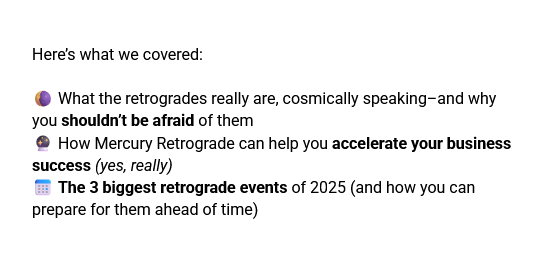
Finally, don’t forget to tell your audience how long the replay will be available.
48 hours used to be the gold standard for webinar replays; that said, lately, I’ve been seeing better results with 3-7 day replay windows.
Do with that information what you will. 😉
Element #2: Details about your offer
Were you thinking about dropping the replay link & hoping your people find their own way to your course sales page?
Nope, not on my watch.
Even if you gave the most incredible, “you’ll kick yourself if you miss this” pitch during your webinar, assume that people:
- Missed it
- Forgot about it
- Need to see it again
Therefore.
You need to use the second half of your webinar email to remind your people that yes, there is indeed a paid offer on the table.
If you are DIY-ing this email, keep this part short, sweet, and skimmable. Bullet points are your best friend here.
For now, focus on the transformation (“land your first client in 30 days”) rather than the features (“8 in-depth video lessons”).
⬇️ Here is a beginner-friendly template you can try out yourself:
It’s the place to be if you are a <audience descriptor> looking to <the result they want> in <time horizon>.
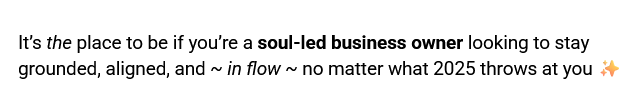
Element #3: Crystal clear calls-to-action
A webinar follow-up email is one of the rare exceptions to the “one call-to-action (CTA) per email” rule.
Yes, you want your reader to go look at your sales page (and buy your program)…
But you also know that they may need a biiiiiit more time to warm up to the idea.
That’s why, in most cases, you will end up with two CTAs:
- One leading to your webinar replay, and
- One leading to your sales page
🧁 Which means you need to be extra-extra-clear (with sprinkles on top!) when crafting these particular CTAs.
If I were you, I’d use two different types of CTAs for contrast and clarity:
An in-line text link for the webinar replay:
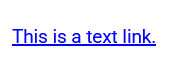
And a colorful CTA button for the program enrollment:
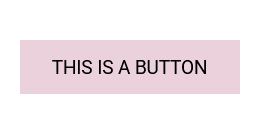
This helps establish a clear visual hierarchy and lets your audience quickly find the CTA that fits where they’re currently at.
Element #4: Social proof
I always ask my clients to include some sort of social proof in their webinar follow-up email.
Most of the time, it’s going to be social proof from the webinar itself, such as chat screenshots or “omg this was so good!” Instagram DMs you received after wrapping up your presentation.

Your main goal here is to get people to the replay page–then let it do the rest of the heavy lifting when it comes to actually selling your program.
However, if you want to take a more direct approach, you can include social proof from your course or program instead.
This strategy tends to work better if you’ve had a longer pre-launch period and your audience is already quite familiar with your program.
👍🏻 If you are a beginner, I’d go with the first option (webinar-specific feedback)–but don’t be afraid to experiment and see what works best for your business.
Element #5: Urgency
PSA: Using (real, non-manufactured) urgency in your marketing is not manipulative.
When people know that an opportunity has an expiration date, they are more likely to take action.
🤷🏻♀️ That’s just how our silly little human brains work.
In most cases, you’ll be doing your potential student a favor by nudging them towards taking action.
That action could be purchasing your program… Or it could be moving on to another thing or resource that will serve them better.
Either way, it breaks them out of the procrastination cycle, which is a win in my book.
There are three main urgency elements that you should consider including in your webinar follow-up email:
- The replay deadline
- Any time-sensitive bonuses
- Any time-sensitive discounts
Unless you have a very, very short launch window, I would not prioritize sharing your “cart close” date here, as it’s probably still too far out to be effective.
Element #6: A fun sign-off
Everyone always talks about adding more personality to your emails… But how do you actually do that?
🌶️ You can start by spicing up your webinar email sign-off.
Instead of a generic “best wishes” or “all my best”, try to connect your email sign-off to the topic of your webinar.
For example:
- In avocado toast we trust 🥑, <your name> (for a health coaching webinar)
- To big transits & brave decisions 🪐, <your name> (for an astrology webinar)
- Streamlined & systematized, <your name> (for an automations webinar)
Little humorous touches like this can go a long way in building your “know, like, trust” factor (as well as proving that you are not a robot).
Element #7: A short TL;DR
I like to include a TL;DR (“too long; didn’t read”) in the P.S. section in almost every single email I send.
Why? Because that’s where the skimmers tend to congregate, of course.
I’ll usually use the TL;DR section of a webinar follow-up email to remind people about the webinar replay (rather than the program details).
⬇️ Here is a little template for you:
P.S. The <webinar name> replay is still available until <deadline>. If you want <their goal or desire>, make sure to catch it before then.
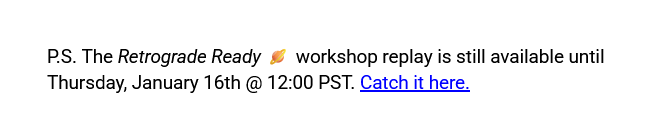
Webinar Follow-up Email Template for Course Creators
If you are just starting out and want to DIY your very first webinar follow-up email, here is a simple template you can follow:
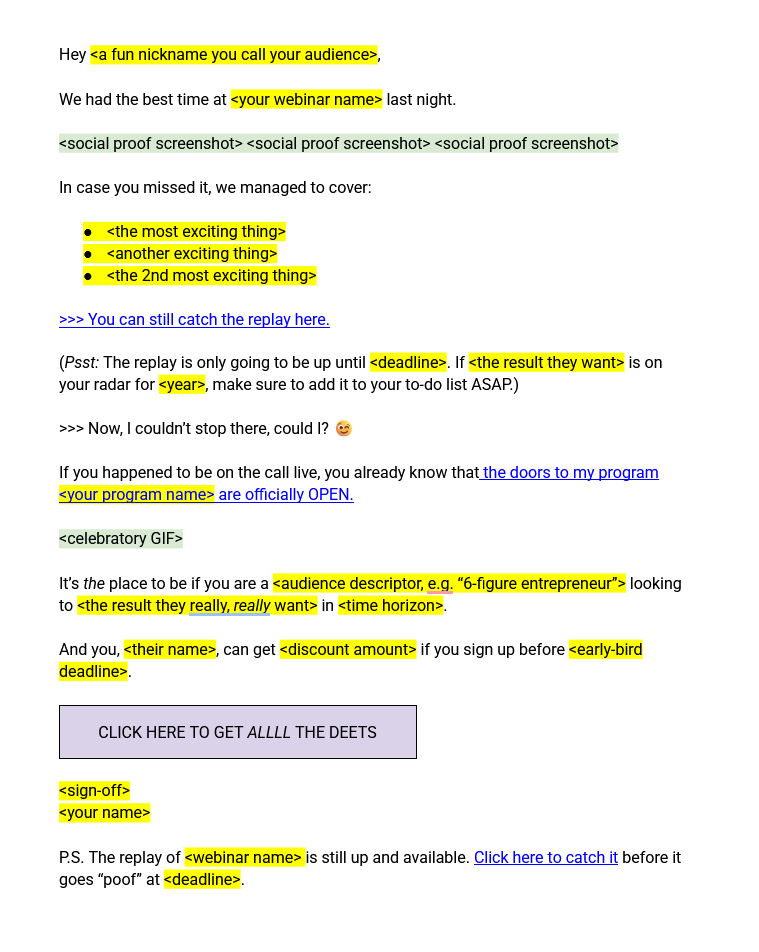
Hey <a fun nickname you call your audience>,
We had the best time at <your webinar name> last night.
<social proof screenshot> <social proof screenshot> <social proof screenshot>
In case you missed it, we managed to cover:
- <the most exciting thing>
- <another exciting thing>
- <the 2nd most exciting thing>
>>> You can still catch the replay here.
(Psst: The replay is only going to be up until <deadline>. If <the result they want> is on your radar for <year>, make sure to add it to your to-do list ASAP.)
>>> Now, I couldn’t stop there, could I? 😉
If you happened to be on the call live, you already know that the doors to my program <your program name> are officially OPEN.
<celebratory GIF>
It’s the place to be if you are a <audience descriptor, e.g. “6-figure entrepreneur”> looking to <the result they really, really want> in <time horizon>.
And you, <their name>, can get <discount amount> if you sign up before <early-bird deadline>.
<button> Click here to get all the deets </button>
<sign-off>
<your name>
P.S. The replay of <webinar name> is still up and available. Click here to catch it before it goes “poof” at <deadline>.
Webinar Follow-Up Email Subject Line Ideas (+ Examples)
Here are a few subject line + preview text ideas you can play with for your own webinar follow-up email:
Replay-focused subject line idea
Subject line: [workshop replay] Retrograde Ready 🪐
Preview text: “the best astro workshop I’ve EVER been to”
Desire-focused subject line idea
Subject line: how to *actually* have your first $5K month
Preview text: catch the replay + grab your early-bird bonus 🎁
Pain-focused subject line idea
Subject line: watch this if Dubsado is driving you up the wall
Preview text: workshop replay + HUGE early-bird savings 💰
Feel free to swipe any of these–just don’t forget to swap out your webinar details where needed.
Umm… Is This The Only Way To Write This Email?
Absolutely not.
I kid you not, there are hundreds of different approaches we could take when writing your webinar follow-up email.
We could lean more heavily on the webinar replay (and leave the sales pitch out of it entirely).
We could go straight into the sales pitch, only dropping the replay link into the P.S. section.
We could send different follow-up emails to different segments of your email list (e.g. people who attended vs people who didn’t).
🤍 There’s no one right way to do this.
The template I’ve given you here is just a starting point for the brave DIY-ers among us.
So get out there. Try it out. Experiment to see what works.
I know you’ve got this.
Wait, How Many Webinar Follow Up Emails Should I Send?
If all you can do is send out this one follow-up email, great!
Job well done.
That said, if you’ve got the time and energy to spare, I’d recommend sending out 2-3 webinar follow up emails (a.k.a. launch emails centered around your webinar replay).
📸 This will help you make the most out of the incredible content you’ve already created.
What Email Marketing Software Do You Recommend?
I’ve said it a hundred times, and I will say it again: if you are just starting out in the digital product space, Kit (formerly ConvertKit) (aff) is your best bet.
It’s simple. It’s intuitive.
And it’s got all the automations you need to get up to that coveted six-figure mark (and sometimes beyond) without spending a fortune on technical help.
💌 Get yourself a 14-day free trial here (aff) and thank me later.
Where To Next?
Do you have the rest of your webinar emails sortedalready?
If not, my Course Creator’s Guide to Webinar Invitation Emails could be a good read for you.
👋🏻 Want *someone else* to take care of all your email copywriting needs? This sales funnel (*ahem* ecosystem) copywriter would be delighted to help.
+ show Comments
- Hide Comments
add a comment